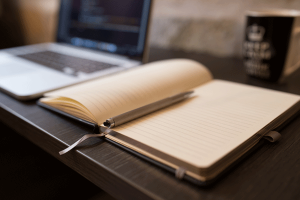Password Headaches? Some Simple Advice to Ease the Pain
Cloud applications are like banks: Your money is much safer under lock and key at the bank than it is under your mattress because anyone can “hack your house.” Bank security is as good as it gets, but like a bank, your data is only as secure as the keys to the vault; your password(s). You will have security problems if you use one password for everything or you keep your passwords on sticky notes, notepads, or spreadsheets.
For maximum security, you should have a unique password for every application and you should update them on a regular bases.
Keeping up with numerous usernames and passwords can be a very frustrating task considering the number of online tools you use. Like me, you may have a list of 20-30 username/password combinations that you use regularly. Fortunately, there are products that solve this problem for your PC, Mac, and mobile devices:
Both of these products operate in much the same way. They create a secure, encrypted “vault” that secures all your credentials behind a single password. Whenever you are prompted to login at a website, simply enter your “master” password and these applications will enter your credentials automatically. Whenever you create credentials or change passwords for a website, these products automatically store the data in your “vault.”
You only need to remember one password, that’s it. Your data is secure in the cloud, and your credentials are safe in your vault.