Simplified, Smarter Scheduling: Meet ServiceTrade’s New Dispatch & Schedule Experience
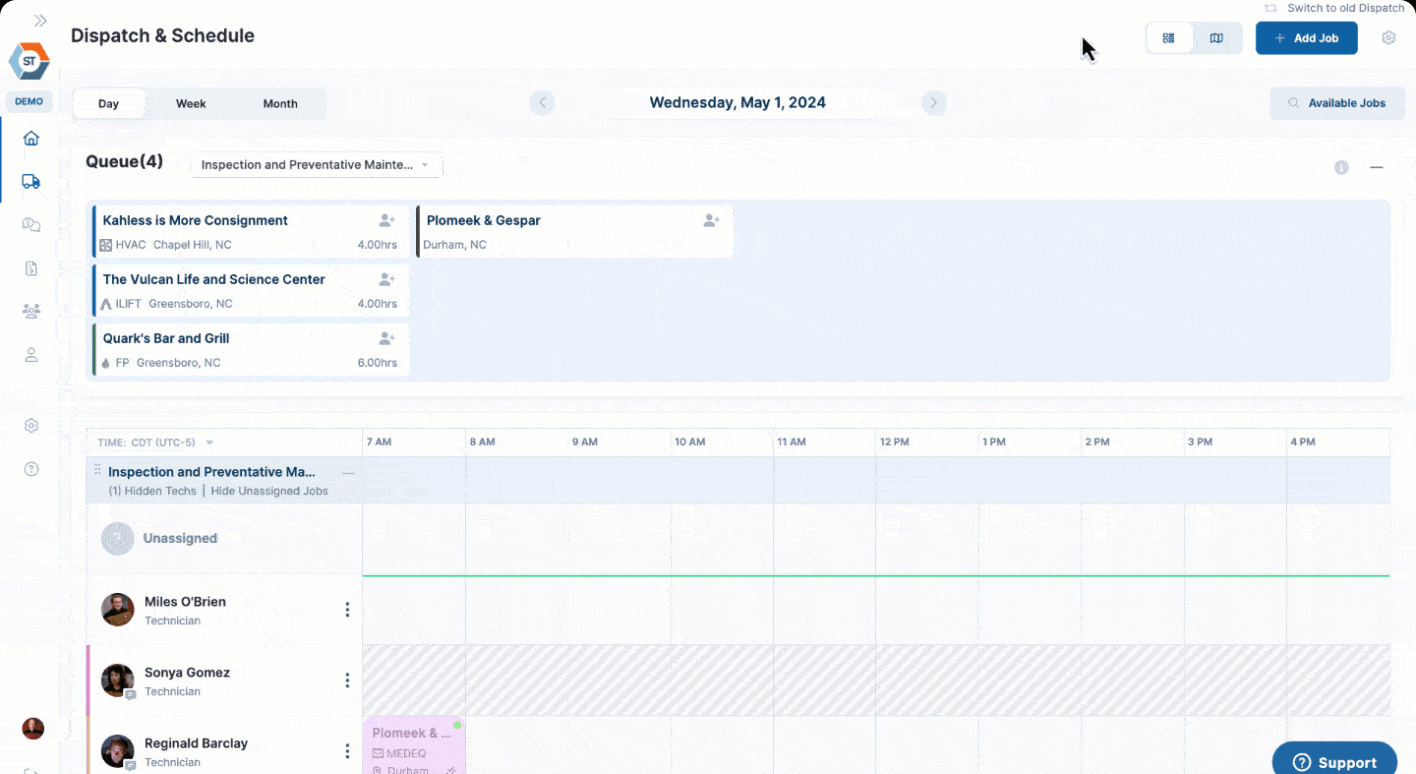
Efficient scheduling and dispatching are crucial for maximizing technician productivity and enabling your front office to handle more work with less headache. Despite your best efforts, work can still slip through the cracks, techs can have unnecessary windshield time, and opportunities can be missed. To address these challenges and based on extensive feedback from customers, ServiceTrade has completely re-imagined scheduling and dispatching for commercial contractors like you.
Use the new scheduler and dispatcher today! Here’s why you should care:
New Experiences
The Dispatch Board
The new Dispatch Board is designed to help you manage technician schedules more effectively and prioritize the most important work. What else makes it so great? Well, it’s specifically designed for commercial contractors, so it’s tailored for the way you’re used to managing your techs and customers, enabling you to solve problems in new ways that matter to you.
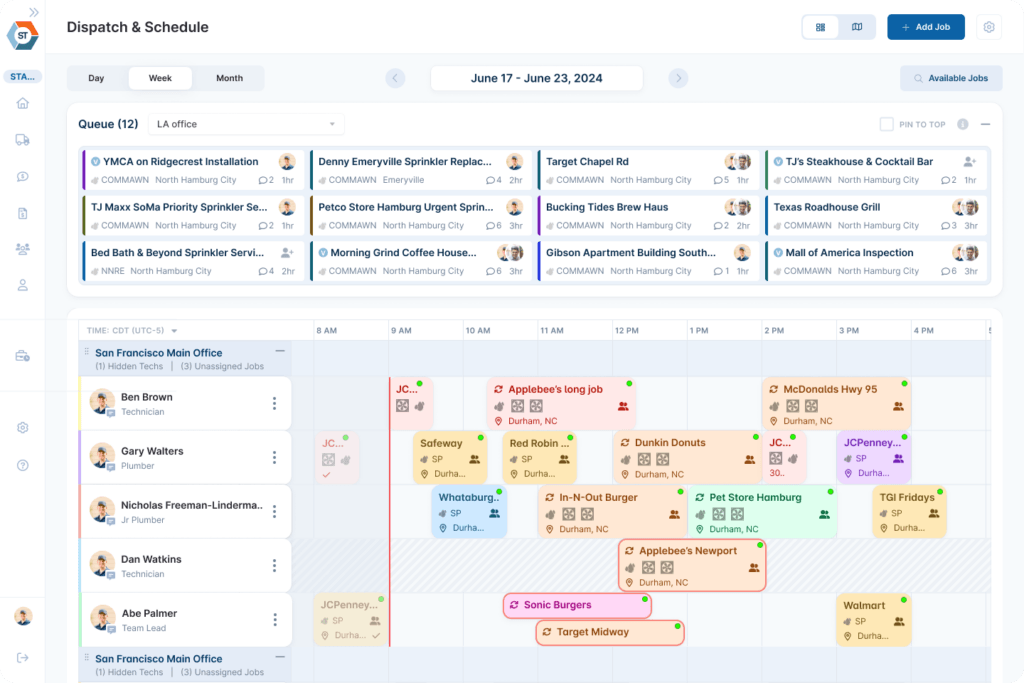
One of the key improvements is the Queue. This working area enables you to manage jobs you’re actively coordinating. By dragging jobs into the queue, you can prioritize and organize work without cluttering the schedule. This is particularly useful when handling multiple urgent service requests. As technicians become available, you can assign these queued jobs, so that nothing important falls through the cracks.
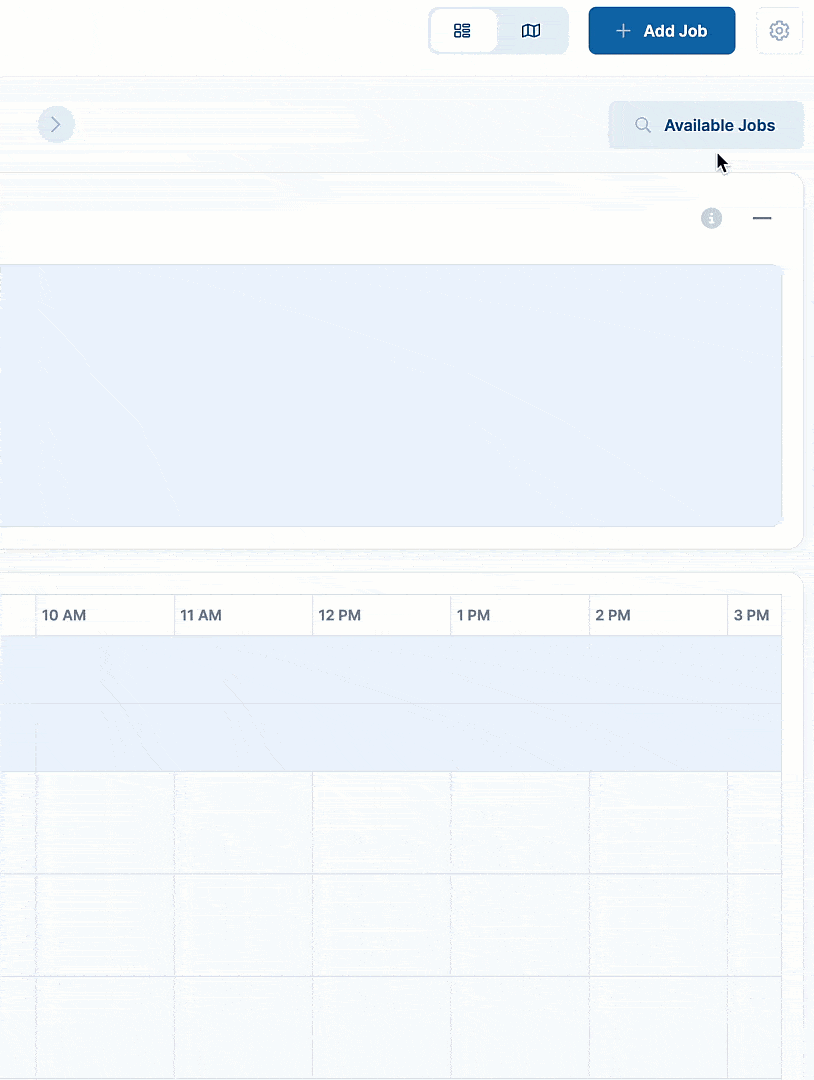
Using the new Available Jobs drawer, it’s easy to find and schedule the highest value and most profitable work with advanced filters to identify jobs by type, service line, geographical region or office, and more. By proactively optimizing and filling your schedule with the jobs that are most important and valuable to your business, you can prevent urgent tasks from overshadowing more important work.
The Map Scheduler
The Map Scheduler offers a geographic view of your operations, making it easier to assign jobs based on location. This visual interface not only shows where each technician is but also displays unscheduled work, allowing you to optimize routes to include additional tasks and minimize travel time. For instance, when a technician finishes a job early, you can use the map to find any nearby unassigned jobs and quickly reassign them.
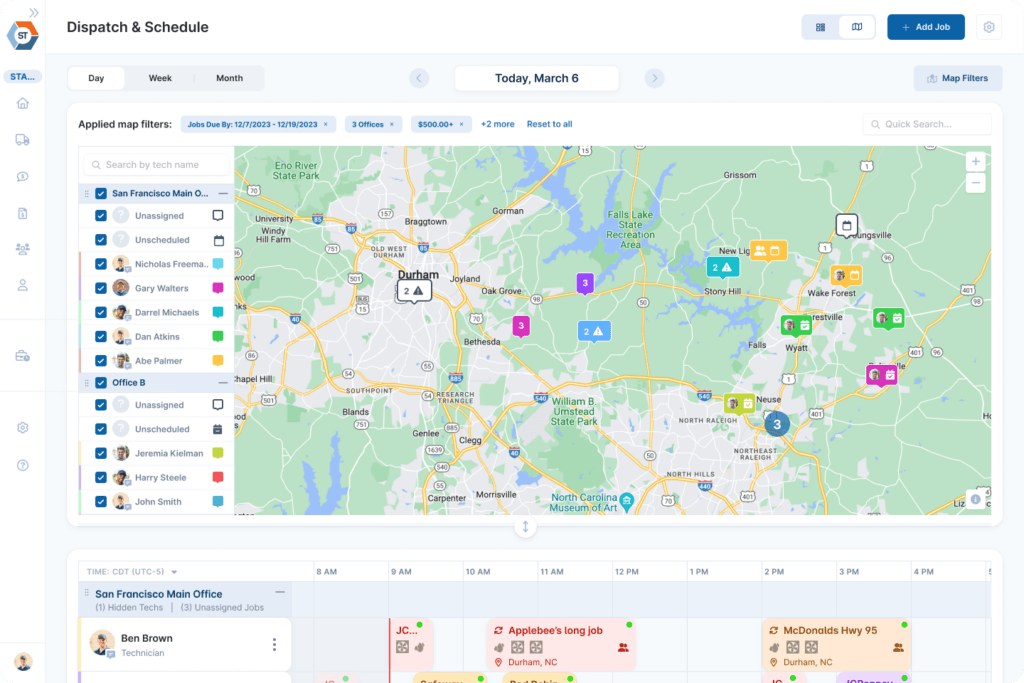
In addition to the interactive map, the Map Scheduler includes improved search and filter capabilities, similar to the Dispatch Board, that allow you to customize which jobs are visible so that you can prioritize and schedule the most profitable work first.
Multiple Timeline Views
The new Dispatch & Schedule experience includes multiple timeline views to help you see and manage your schedule in a number of useful ways.
- Day View: Ideal for making day-by-day or hour-by-hour adjustments. This view is for more precise scheduling and helps you manage any overlapping jobs.
- Week View: This view is perfect for optimizing workloads over several days. This broader overview helps balance technician schedules.
- Month View: Best for long-term and tech capacity planning. This view provides an overall picture of your schedule, helping you plan in advance and understand how well utilized your technicians are.
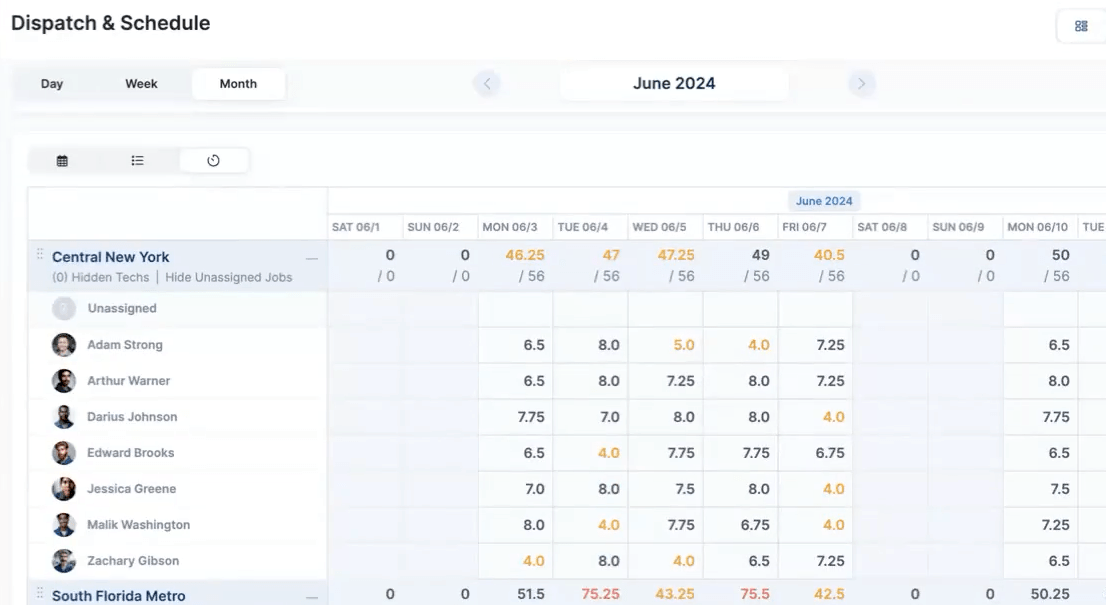
For enterprise customers, Capacity Planning is available within the Month View, helping you monitor technician utilization for the month. This tool is essential for identifying under-utilized technicians and balancing workloads to maximize productivity. By reviewing the Tech Capacity View, you can ensure that all technicians are effectively scheduled and downtime is limited.
Other Improvements
The ability to assign colors to technician swimlanes, block off their unavailability times, and adjust what you see by reordering offices and technicians helps you make better decisions and view the schedule in a way that makes the most sense.
5 things you can do with the new Dispatch & Schedule experience:
- Prioritize urgent jobs: Use the Job Queue to keep track of and assign urgent service requests as soon as technicians are available.
- Optimize technician routes: The Map Scheduler shows you the best routes for your technicians, minimizing travel time and maximizing productivity.
- Schedule high-value work: Advanced filters in the Available Jobs drawer help you find and prioritize the most profitable jobs.
- Plan long-term: Use the Month View to see a big picture of your schedule and ensure all technicians are fully utilized.
- Customize your view: Tailor the Dispatch Board to your needs by assigning colors to technician swimlanes and reordering how offices and technicians are displayed.
From the customer
“ServiceTrade’s new dispatch board is fast, easy to use, and helps our coordinators make better dispatching decisions quicker than ever.”
— Mike Nevels, Service Coordinator, Jayhawk Fire Sprinkler
Schedule Smarter
See how the new Dispatch & Schedule experience simplifies the way your dispatchers assign and schedule technicians and jobs. These enhancements provide the tools you need to make smarter scheduling decisions, reduce travel time, and keep your technicians on track.
Start using the new Dispatch & Schedule experience today and see how it can improve your scheduling in July! Explore the new experience by requesting a demo today. For detailed information, see the new Scheduling Jobs with Dispatch and Schedule help center article.
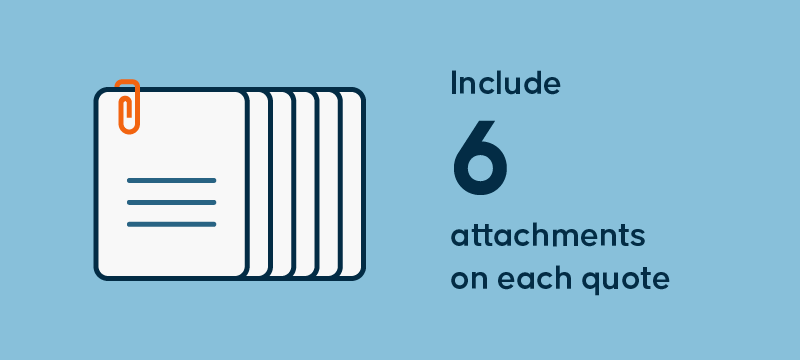
Fire and Life Safety Contractor A sends 30 repair quotes a month with a 60% approval rate. Contractor B sends 5 quotes with a 100% approval rate. Which contractor is scheduling more high-margin repair jobs? Contractor A, of course. That’s because, while important, quote approval rate can be a deceiving metric. According to our data, […]
Getting your customers to notice repair quotes amid their crowded inbox and busy schedules can be challenging. Persistent follow-up is essential to ensure that your quotes get the attention they deserve. This article explores the importance of follow-up and provides practical steps to enhance your follow-up process. How Following Up (A Lot) Impacts Revenue Successfully […]
